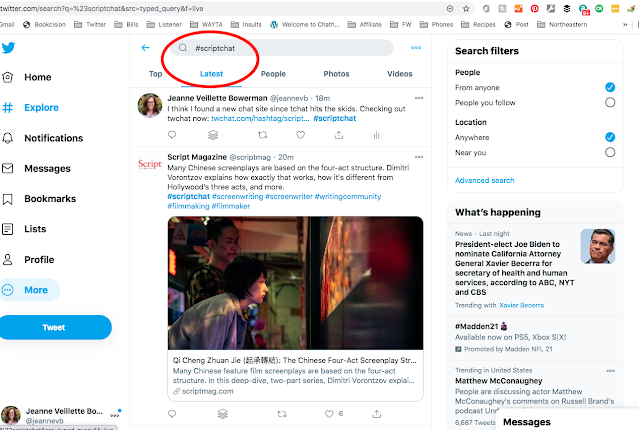Are there rules?
There's one basic rule: Don't be a jerk. We're all here to learn and connect, so be kind and courteous. It goes a long way.
#Scriptchat brings the guests to the party so you can learn in a free, unbiased and respectful platform. Our #1 goal is to thoroughly enjoy spending an hour together every Sunday with writers working hard to improve and succeed, and we are proud to have accomplished that time and time again, since 2009!
(When we have a guest on, it does not mean we endorse them or their products. Do your research.)
#ScriptChat SUNDAYS 5pm PT (8pm ET)
HOW TO CHAT:
USE X/TWITTER:
1. Search the hashtag #scriptchat, then
2. Click on "Latest" to see the most recent posts in your feed.
3. You have to keep hitting refresh to see the new posts.
4. You must add the #scriptchat hashtag to every post or other followers won't see your comments.
We kick the chat off with the topic. Jump in, share and/or ask questions. Watch for your @ name so you can answer questions directed at you. But, most will post general questions or comments, so feel free to answer anything that pops up.